本文編寫於 1783 天前,最後修改於 1192 天前,其中某些信息可能已經過時。
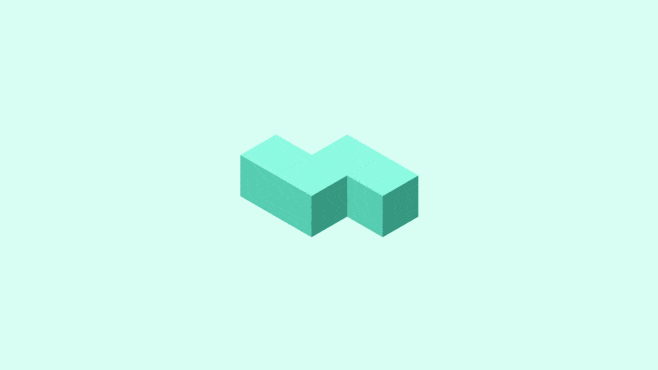 2021-01-19_084705.png
2021-01-19_084705.pngWindows如何只複製資料夾結構而不複內容
前言:
學校每一新學年開始會按上年資料夾結構複製到新的學年而不複內容。例如: 2019-2020的目錄結構,複製一份2020-2021的資料夾同一目錄結構。
可以使用 XCopy 命令:
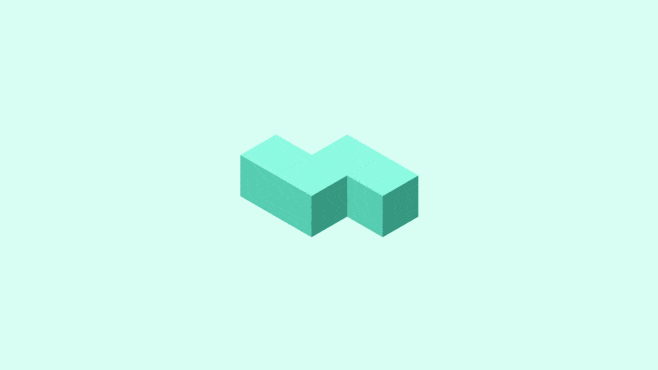 image-20210118165126849.png
image-20210118165126849.png如在TestPaper的資料夾內, 只有2019-2020的資料夾, 我們想複製一份2020-2021的資料夾目錄連同空白的資料夾。
在CMD內只需要一條指令
xcopy 2019-2020 2020-2021 /t /e
/T創建目錄結構,但不複製檔/E包括空目錄和子目錄
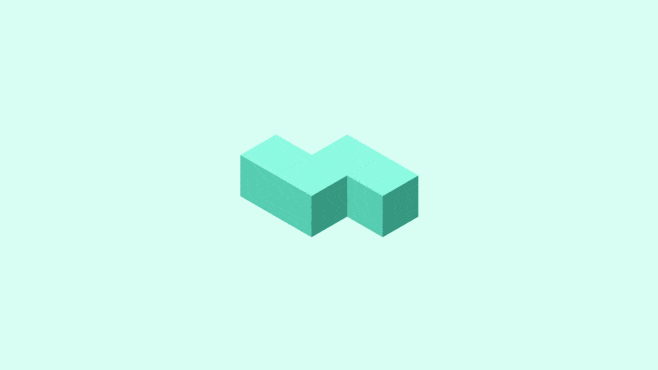 image-20210118165136884.png
image-20210118165136884.png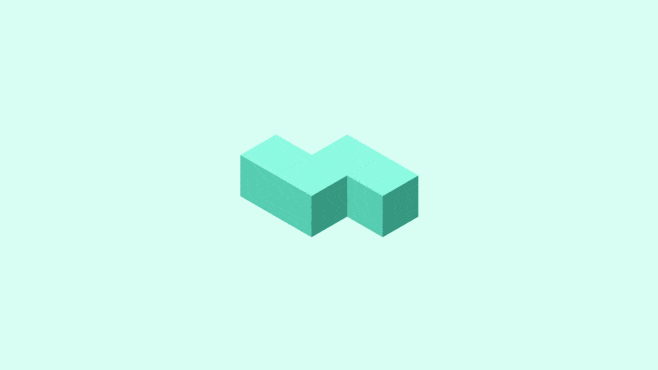 image-20210118165314209.png
image-20210118165314209.png或者
robocopy "D:\SHARE\Management\2021-2022" "D:\SHARE\Management\2022-2023" /e /xf *使用robocoyp需要完整的路徑在Linux下可以使用 rsync 命令:
rsync -a --include '*/' --exclude '*' 2021-2022/ 2022-20232021-2022為今學年2022-2023為新學年
結語:
方法有好多種, 我只是列舉其中一種可行的方法。
Good day! I could have sworn I've been to this website before but after browsing through some of the post I realized it's new to me.
Anyhow, I'm definitely happy I found it and I'll be bookmarking and checking back
frequently! https://Cyber-Gazeta.Com.ua/reabilitaciya-pislya-perelomu-promenevoyi-kistki-zi-zmishennyam-povnocinne-vidnovlennya-ruki/
https://Cyber-Gazeta.Com.ua/reabilitaciya-pislya-perelomu-promenevoyi-kistki-zi-zmishennyam-povnocinne-vidnovlennya-ruki/ 2025-11-22 14:56
Hi there would you mind letting me know which hosting company you're working with?
I've loaded your blog in 3 different internet browsers and
I must say this blog loads a lot faster then most.
Can you recommend a good internet hosting provider at a fair price?
Thank you, I appreciate it! http://neboley.com.ua/ru/ukraine/2024/07/02/227401
http://neboley.com.ua/ru/ukraine/2024/07/02/227401 2025-11-22 14:02
Hi there colleagues, its enormous post about tutoringand completely explained, keep it up all the time. https://Sho.Org.ua/rol-fizychnoyi-terapiyi-u-vidnovlenni-pislya-insultu/
https://Sho.Org.ua/rol-fizychnoyi-terapiyi-u-vidnovlenni-pislya-insultu/ 2025-11-22 12:58
I think this is one of the most significant info for me.
And i am glad reading your article. But should remark on few general things, The web site
style is perfect, the articles is really nice : D.
Good job, cheers https://morson.org/kak-vybrat-poleznyj-i-originalnyj-podarok-dlya-muzhchiny-sovety-i-interesnye-idei.html
https://morson.org/kak-vybrat-poleznyj-i-originalnyj-podarok-dlya-muzhchiny-sovety-i-interesnye-idei.html 2025-11-22 07:38
Hello, its good piece of writing regarding media
print, we all know media is a great source of information. https://Pronovosti.org/podarunok-dlya-cholovika-shho-potribno-znati-ta-yak-obirati.html
https://Pronovosti.org/podarunok-dlya-cholovika-shho-potribno-znati-ta-yak-obirati.html 2025-11-22 06:26
magnificent submit, very informative. I wonder
why the other specialists of this sector don't notice this.
You must continue your writing. I'm confident, you have a huge
readers' base already! https://newsyou.info/2025/05/shho-take-gilzi-dlya-nabivannya-sigaret
https://newsyou.info/2025/05/shho-take-gilzi-dlya-nabivannya-sigaret 2025-11-22 06:15
Terrific work! This is the kind of information that should be shared around the web.
Disgrace on Google for not positioning this put up higher!
Come on over and discuss with my website . Thank you =) https://Marvi-moldova.mystrikingly.com/
https://Marvi-moldova.mystrikingly.com/ 2025-11-22 01:42
Hi, i think that i saw you visited my blog so i came to “return the favor”.I'm trying to find things
to enhance my web site!I suppose its ok to use
some of your ideas!! https://20betaustralia.wordpress.com/
https://20betaustralia.wordpress.com/ 2025-11-19 10:37
Thanks for any other excellent post. The place else may just anybody get that
type of info in such an ideal approach of writing? I've a presentation next week, and I'm at the look for such information. https://azurslotusa.wordpress.com/
https://azurslotusa.wordpress.com/ 2025-11-19 09:15
It's hard to come by educated people about
this subject, but you seem like you know what you're talking about!
Thanks https://marviinmd.Wordpress.com/
https://marviinmd.Wordpress.com/ 2025-11-07 02:13
Now I am going away to do my breakfast, later
than having my breakfast coming again to read additional news. https://Vagyonor.hu/employer/22bit-app2/
https://Vagyonor.hu/employer/22bit-app2/ 2025-11-02 12:45
Heya! I know this is kind of off-topic however I needed to
ask. Does building a well-established blog like yours take a
massive amount work? I'm brand new to blogging however I do write in my
journal every day. I'd like to start a blog so I can share my
own experience and feelings online. Please let me know if you have any
kind of ideas or tips for new aspiring bloggers.
Thankyou! https://Jobsinodisha.org/companies/22bit-casino17/
https://Jobsinodisha.org/companies/22bit-casino17/ 2025-11-02 12:36
Howdy I am so grateful I found your web site, I really found you by accident, while I was
researching on Google for something else, Nonetheless I
am here now and would just like to say many thanks for a remarkable post and a all round enjoyable blog (I also love the theme/design), I don't
have time to look over it all at the moment but I have
book-marked it and also included your RSS
feeds, so when I have time I will be back to read much more, Please do keep up the great
job. https://Myhomepune.com/author/betrolla28/
https://Myhomepune.com/author/betrolla28/ 2025-11-02 12:05
each time i used to read smaller content that also clear their motive, and that is also happening with this piece of writing which I am reading now. https://Www.Cinnamongrouplimited.CO.Uk/agent/dragonslots63/
https://Www.Cinnamongrouplimited.CO.Uk/agent/dragonslots63/ 2025-11-02 11:39
Howdy are using Wordpress for your blog platform?
I'm new to the blog world but I'm trying to get started and
set up my own. Do you need any coding knowledge to make your own blog?
Any help would be greatly appreciated! https://recrutement.Fanavenue.com/companies/22bit-login27/
https://recrutement.Fanavenue.com/companies/22bit-login27/ 2025-11-02 08:42
Today, I went to the beach with my children. I found
a sea shell and gave it to my 4 year old daughter and said "You can hear the ocean if you put this to your ear." She put the shell to her
ear and screamed. There was a hermit crab inside and
it pinched her ear. She never wants to go back! LoL I know this is totally off topic but I had to tell someone! https://www.makemyjobs.in/companies/22bit-casino24/
https://www.makemyjobs.in/companies/22bit-casino24/ 2025-11-02 07:37
Yes! Finally something about marvi system. https://saek-kerkiras.edu.gr/employer/22bit-app2/
https://saek-kerkiras.edu.gr/employer/22bit-app2/ 2025-11-02 07:29
I love what you guys are usually up too. This kind of clever
work and coverage! Keep up the excellent works guys I've incorporated
you guys to my personal blogroll. http://zenithgrs.com/employer/azurslot39/
http://zenithgrs.com/employer/azurslot39/ 2025-11-02 05:01
Excellent goods from you, man. I have understand your stuff
previous to and you are just too magnificent.
I really like what you have acquired here, certainly like what you're saying and the way
in which you say it. You make it enjoyable and you still care for
to keep it sensible. I can't wait to read much more from
you. This is really a terrific site. https://chaakri.com/employer/azurslot-app14/
https://chaakri.com/employer/azurslot-app14/ 2025-11-02 03:28
I am sure this piece of writing has touched all
the internet people, its really really fastidious article on building up new
web site. https://Aytokariyer.Com.tr/employer/azurslot27/
https://Aytokariyer.Com.tr/employer/azurslot27/ 2025-11-02 03:01
naturally like your web-site but you need to check the spelling on quite a few of your posts.
Many of them are rife with spelling issues and I
find it very bothersome to tell the truth however I'll surely
come again again. https://al-Mindhar.com/author/tonybetcasino48/
https://al-Mindhar.com/author/tonybetcasino48/ 2025-11-02 02:20
If some one desires to be updated with latest technologies after
that he must be pay a quick visit this web site and be up to date all
the time. https://Saek-Kerkiras.Edu.gr/employer/dragonslots-casino29/
https://Saek-Kerkiras.Edu.gr/employer/dragonslots-casino29/ 2025-11-02 01:26
This blog was... how do you say it? Relevant!!
Finally I have found something that helped me. Cheers! https://Www.Jobsalert.ai/employer/22bit-app4/
https://Www.Jobsalert.ai/employer/22bit-app4/ 2025-11-02 01:14
This article is actually a pleasant one it helps new net people, who are wishing
in favor of blogging. https://Udyogseba.com/employer/dragonslots-casino69/
https://Udyogseba.com/employer/dragonslots-casino69/ 2025-11-02 00:42
I have learn several good stuff here. Definitely value bookmarking
for revisiting. I surprise how much attempt you place
to make this kind of wonderful informative web site. https://Allgovtjobz.pk/companies/22bit-login30/
https://Allgovtjobz.pk/companies/22bit-login30/ 2025-11-01 23:45
I read this post fully on the topic of the comparison of newest and previous technologies, it's awesome article. https://Diemnekretnine.me/en/agent/playamo-casino45/
https://Diemnekretnine.me/en/agent/playamo-casino45/ 2025-11-01 20:46
Hey there I am so excited I found your weblog, I really found you by error,
while I was searching on Askjeeve for something else,
Anyways I am here now and would just like to say thanks for a marvelous post and a all round interesting blog
(I also love the theme/design), I don't have time to go through it
all at the minute but I have saved it and also added your RSS feeds,
so when I have time I will be back to read a
lot more, Please do keep up the excellent job. https://gunimmo.lu/agent/-22bet-app8-/
https://gunimmo.lu/agent/-22bet-app8-/ 2025-11-01 20:12
Helpful information. Fortunate me I discovered your site accidentally, and I'm
stunned why this accident did not happened earlier! I bookmarked it. https://cvbankye.com/employer/dragonslots60/
https://cvbankye.com/employer/dragonslots60/ 2025-11-01 17:33
If you are going for best contents like I do, simply go to see this website all the time for the reason that it
gives feature contents, thanks https://DND.Mn/agent/playamo-casino55/
https://DND.Mn/agent/playamo-casino55/ 2025-11-01 17:24
I'm not sure why but this web site is loading
incredibly slow for me. Is anyone else having this issue or
is it a problem on my end? I'll check back later and see if the problem still exists. https://Jobs.sharedservicesforum.in/employers/22casino26/
https://Jobs.sharedservicesforum.in/employers/22casino26/ 2025-11-01 15:36
Hello, i think that i saw you visited my site
so i came to “return the favor”.I am attempting to find things to enhance my site!I
suppose its ok to use some of your ideas!! https://Huntapp.in/employer/dragonslots-casino40/
https://Huntapp.in/employer/dragonslots-casino40/ 2025-11-01 15:15
Thanks a lot for sharing this with all people you really recognise what you're speaking about!
Bookmarked. Please also consult with my site =).
We may have a hyperlink exchange contract among us https://tonybetnz.wordpress.com/
https://tonybetnz.wordpress.com/ 2025-10-26 08:40
Thanks for ones marvelous posting! I certainly enjoyed reading it, you could be a
great author. I will remember to bookmark your blog and will eventually come back later
in life. I want to encourage one to continue your great writing, have a nice morning! https://20Betsportsbook.wordpress.com/
https://20Betsportsbook.wordpress.com/ 2025-10-24 13:44
I am sure this piece of writing has touched all the internet people,
its really really nice piece of writing on building up new blog. https://tonybet4au.wordpress.com/
https://tonybet4au.wordpress.com/ 2025-10-21 03:19
We stumbled over here from a different web page and thought I may as well check things out.
I like what I see so i am just following you.
Look forward to looking into your web page yet again. https://azurslot.wordpress.com/
https://azurslot.wordpress.com/ 2025-10-20 13:38
https://gfj-google.ms-de.ru
biegspfmb 2024-12-18 12:56